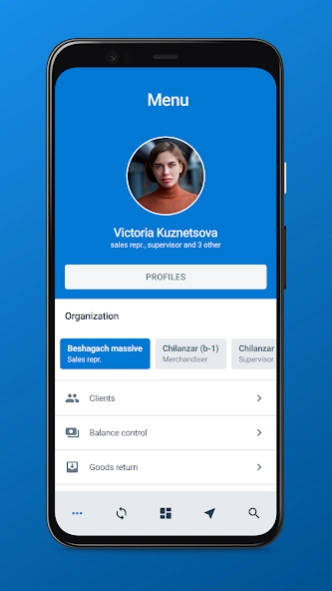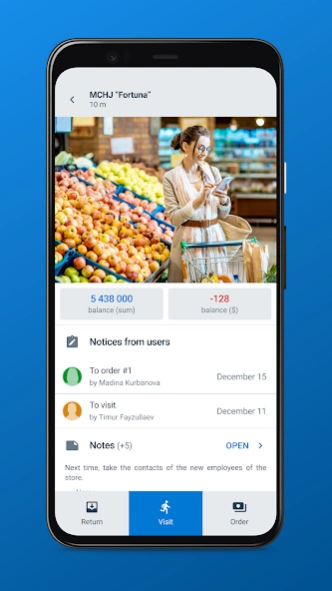Smartup ERP 5.1.340
Free Version
Publisher Description
Smartup ERP - Sales and trade marketing
Smartup ERP is a handy application for automating the work of field staff. It is an excellent assistant in your daily work. The wide functionality of the program can help you collect all the necessary information "in the fields" in minutes, and the automatic calculation of data can reduce the number of errors. You will be able to exchange information with the office in real time that allows you to always have the most up-to-date data.
With the Smartup ERP mobile app, you won't have to stop by the office before the start of the day and your itinerary will be conveniently optimized, considering geographic location of your visit points. Smartup ERP is an easy-to-use app that will make your work more efficient and easier.
Key features:
- scheduling visits;
- taking orders;
- conducting surveys;
- photo and video reports;
- control of advertising equipment;
- orders archive;
- analytical dashboards.
About Smartup ERP
Smartup ERP is a free app for Android published in the Office Suites & Tools list of apps, part of Business.
The company that develops Smartup ERP is Green White Solutions. The latest version released by its developer is 5.1.340.
To install Smartup ERP on your Android device, just click the green Continue To App button above to start the installation process. The app is listed on our website since 2024-03-28 and was downloaded 1 times. We have already checked if the download link is safe, however for your own protection we recommend that you scan the downloaded app with your antivirus. Your antivirus may detect the Smartup ERP as malware as malware if the download link to uz.greenwhite.smartup5x_trade is broken.
How to install Smartup ERP on your Android device:
- Click on the Continue To App button on our website. This will redirect you to Google Play.
- Once the Smartup ERP is shown in the Google Play listing of your Android device, you can start its download and installation. Tap on the Install button located below the search bar and to the right of the app icon.
- A pop-up window with the permissions required by Smartup ERP will be shown. Click on Accept to continue the process.
- Smartup ERP will be downloaded onto your device, displaying a progress. Once the download completes, the installation will start and you'll get a notification after the installation is finished.